# nginx 설치
사전에 빌드된 패키지는 CentOS, Debian, Red Hat Enterprise Linux, SUSE Linux Enterprise, Ubuntu, Oracle Linux 등 범용적으로 사용되는 Linux 배포판에서 사용 가능
- Linux 배포판 및 버전에 따른 nginx 패키지 지원 목록
https://nginx.org/en/linux_packages.html?_ga=2.163484990.349406503.1721281403-238946016.1716873354
테스트 환경인 Oracle Linux 환경에 맞는 설치 과정을 진행
1. OS 저장소에 빌드된 패키지를 통해 nginx 설치하기
- EPEL 저장소 설치
yum install epel-release
- 저장소 업데이트
yum update저장소에 존재하는 모든 패키지들을 업데이트 하는 것이기 때문에 굳이 하지 않아도 됨
- 설치 가능한 nginx list 확인
yum list | grep nginx
- nginx 설치
yum install nginx
- 설치 확인
default 설치 폴더인 /etc/nginx로 이동하여 확인 및 nginx -v 명령어를 통해 버전 확인
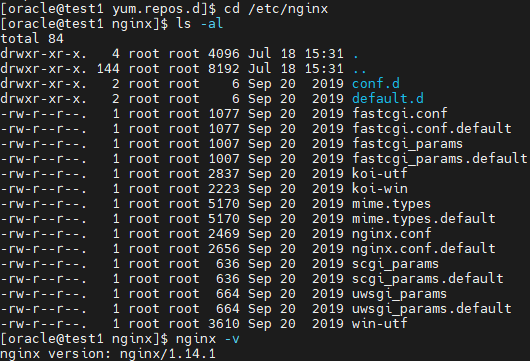
2. 공식 NGINX 저장소에 사전 빌드된 패키지를 통해 nginx 설치
- 필수 구성요소 설치를 위해 repo 파일 생성
cd /etc/yum.repos.d
vi nginx.repo
- nginx.repo 구성
[nginx-stable]
name=nginx stable repo
baseurl=http://nginx.org/packages/centos/$releasever/$basearch/
gpgcheck=1
enabled=1
gpgkey=https://nginx.org/keys/nginx_signing.key
module_hotfixes=true
[nginx-mainline]
name=nginx mainline repo
baseurl=http://nginx.org/packages/mainline/centos/$releasever/$basearch/
gpgcheck=1
enabled=0
gpgkey=https://nginx.org/keys/nginx_signing.key
module_hotfixes=true
위의 nginx.repo 내용에서
stable 버전은 Mainline 보다는 더 검증되고 안정화된 버전으로 안정성 반드시 필요한 경우에 권장됨
- nginx 설치
yum install nginx'WEB > NGINX' 카테고리의 다른 글
| nginx & WAS 연동 (0) | 2024.07.30 |
|---|---|
| nginx Load Balancing (0) | 2024.07.29 |
| nginx ssl 설정 (0) | 2024.07.29 |
| nginx.conf (2) (0) | 2024.07.29 |
| nginx.conf (1) (0) | 2024.07.26 |